Liquid XML Studio provides a great tool to enable you to infer XML Schema (XSD) from a set of XML Documents, via an easy to use Wizard user interface. This can save you hours of time when you need to define the rules for validating XML Documents which may have been provided by an external source.
Along with been faster, using the tool is significantly more accurate than trying to manually work out what element and attribute values are allowed in the structure of the document.
To use the wizard, follow these simple steps.
Stage 1 - Select an XML Schema name and options:
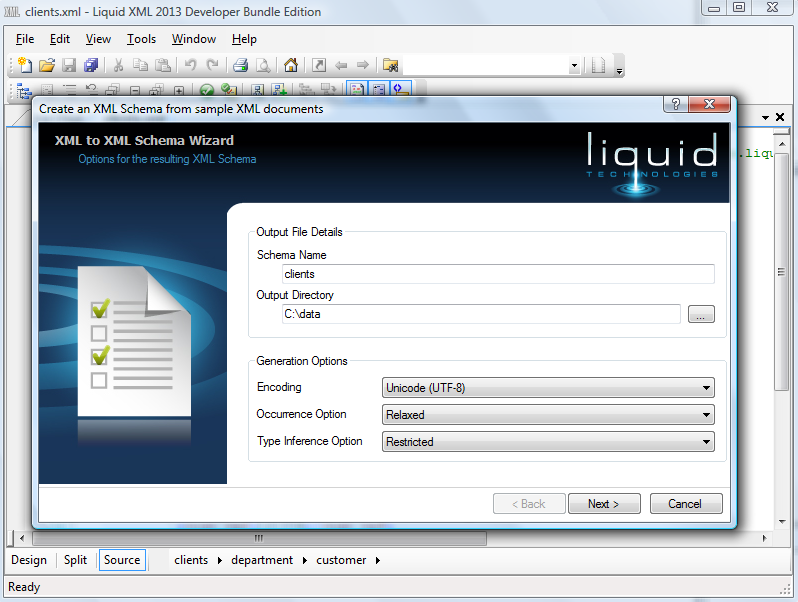
Stage 2 - Add sample XML Documents to help define the rules of the XML Schema:

Stage 3 - Validate your XML Documents using the new XML Schema (XSD):

Usage Tip
The more sample XML Documents you add, the more accurate your XSD will be as the more rules for element structure and attribute values will be able to be determined by the tool.Download Liquid XML Studio free trial